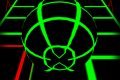Fairy of Seasons Maker allows players to create their own seasonal fairy using a wide range of visual features. Starting with a basic fairy model, players can choose to design around spring, summer, autumn, or winter. Each season comes with themed elements such as nature-based accessories, seasonal wings, and specific color palettes. These seasonal details influence how the character appears, offering a different atmosphere depending on the choices made.


Fairy of Seasons Maker
Advertisement

Advertisement
Fairy of Seasons Maker allows players to create their own seasonal fairy using a wide range of visual features. Starting with a basic fairy model, players can choose to design around spring, summer, autumn, or winter. Each season comes with themed elements such as nature-based accessories, seasonal wings, and specific color palettes. These seasonal details influence how the character appears, offering a different atmosphere depending on the choices made.
Customize Features, Hair, and Clothing
The fairy’s appearance can be fully customized, including face structure, eye style, and skin tone. Hair comes in two parts—front and back—which can be selected and colored independently. Seasonal outfits include dresses, capes, shoes, and matching items like gloves or crowns. Players can experiment with color combinations or stick to the shades typically associated with their selected season to create a balanced look.
Complete the Scene and Save the Fairy
After finishing the fairy’s design, players can place her in a background that matches the theme, such as snowy hills, a blooming field, or falling autumn leaves. Effects like sparkles, light orbs, and floating petals can be added to enhance the scene. Once the design is complete, a screenshot can be used to save the final result. Fairy of Seasons Maker offers a focused design space where visual elements come together to form a character linked to nature’s cycle.